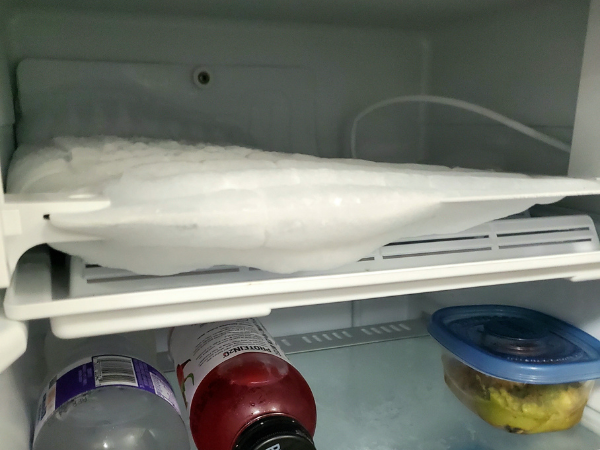To generate labels, access your Collegeboxes account and navigate to the ‘create and print your storage/shipping labels’ section. Here, you can click the ‘Add Storage item’ or ‘Add Shipping item’ button for each item scheduled for pickup.
Our labels are provided in a downloadable and printable PDF format, suitable for standard printer paper.
After printing the labels, attach them to your Collegeboxes and any unboxed items.
Before handing over your packages for storage or shipping, it’s essential to ensure that your items are securely packed inside the boxes and that the boxes are appropriately sealed.
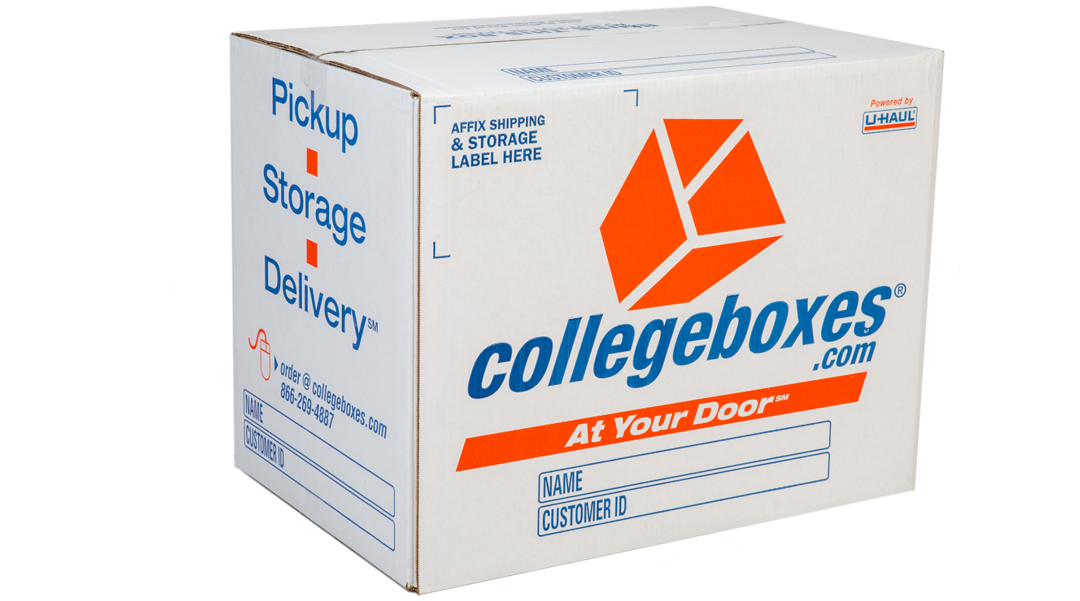
How to Assemble Your Collegeboxes
Here's a step-by-step process to help you assemble your Collegeboxes faster and easier. 1. Remove Signature Collegebox from Supply Kit. 2. Flip box upside down and create a rectangle with the walls of the box. 3. Push smaller flaps down first, and then the larger...