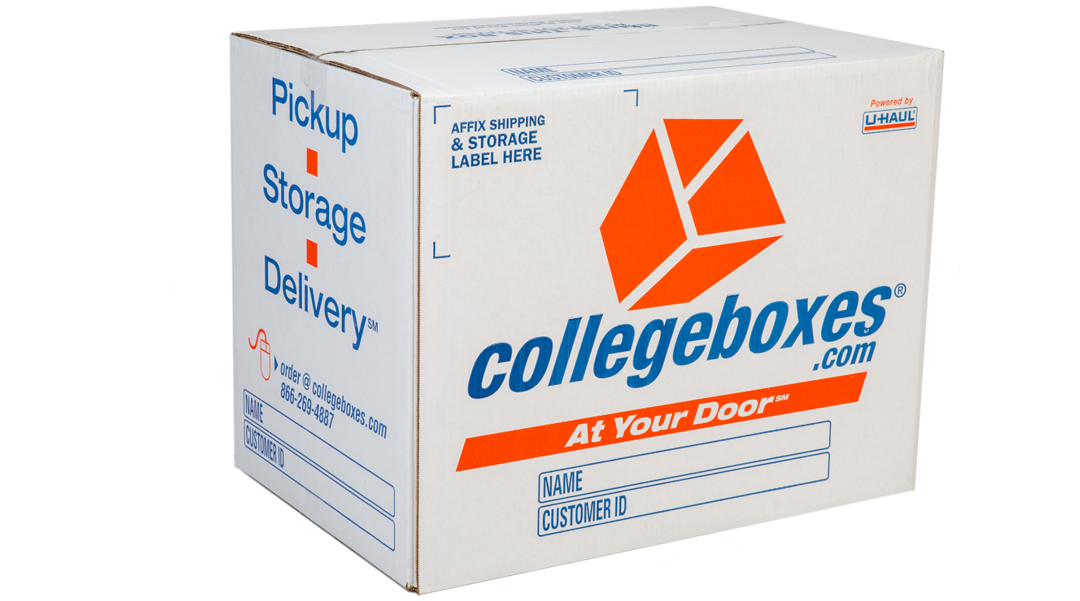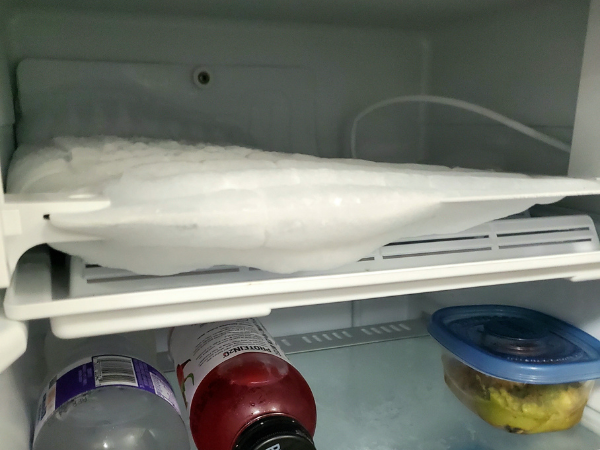When it comes to the cost of storage for another term or extended storage, our pricing structure is designed to be simple and transparent. We charge on a per-item basis for each academic term. If you choose to store your items for an additional term beyond your initial storage period, the cost remains the same as your current storage term.
For example, if you are currently storing three items for one academic term at $156, and you decide to extend your storage for another term, the cost for the extended term will be the same rate - $156 just as your initial term.